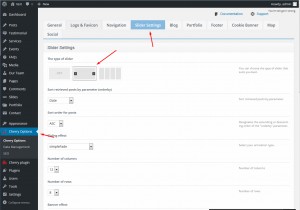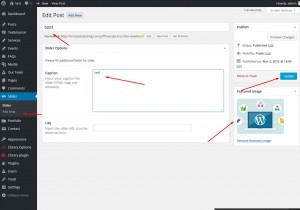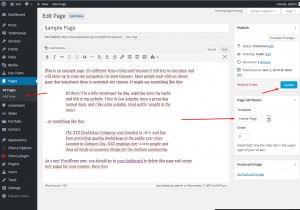- Web templates
- E-commerce Templates
- CMS & Blog Templates
- Facebook Templates
- Website Builders
CherryFramework 3. How to configure home page slider without installing sample data
December 29, 2015
Hi! In this tutorial we’ll show you how to configure home page slider without installing sample data in WordPress templates.
CherryFramework 3. How to configure home page slider without installing sample data
If you installed your theme and CherryFramework and want to activate slider without installing sample data, you’ll need to:
-
Navigate to Cherry Options -> Slider and make sure it’s not set to “OFF”:
-
Navigate to Slides and create at least one Slide article with Caption and Featured image:
-
Navigate to Pages, open needed page and set page’s template to “Home Page”:
-
Update the page and refresh your site’s homepage to see the slider:
Now you know how to configure home page slider without installing sample data.
Feel free to check the detailed video tutorial below:
CherryFramework 3. How to configure home page slider without installing sample data














.jpg)