- Web templates
- E-commerce Templates
- CMS & Blog Templates
- Facebook Templates
- Website Builders
CherryFramework 3 Troubleshooter. Button links lead to google.com
May 16, 2016
This tutorial provides an explanation on how to deal with the issue when button links lead to google.com instead of a needed URL in CherryFramework 3 template.
This issue occurs when [button] shortcode is added incorrectly. In order to fix it, please perform the following steps:
-
Log in to your WordPress admin panel and navigate to the Pages -> All Pages section.
-
Click the appropriate page to edit it.
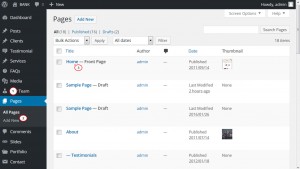
-
Locate the [button] shortcode that is used for displaying the button with incorrect link. For example, it looks like this:
[button text="all services" link="<a href="http://templatetesting.com/sandra/wordpress/services">all services</a>" style="primary" size="normal" target="_self" display="inline" icon="no"]
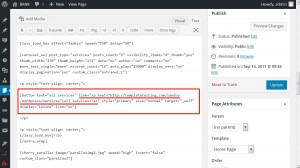
-
In order to use the correct link, you should add link to the [button] shortcode like this:
[button text="all services" link="http://templatetesting.com/sandra/wordpress/services" style="primary" size="normal" target="_self" display="inline" icon="no"]
where the link attribute must be equal to URL of the page only
link="http://templatetesting.com/sandra/wordpress/services"
-
Press the Update button in order to save your changes.
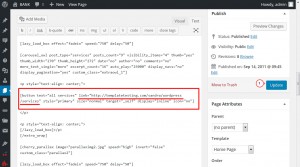
Now you know how to deal with the issue when button links lead to google.com instead of a needed URL in CherryFramework 3 template.
Feel free to check the detailed video tutorial below:
CherryFramework 3 Troubleshooter. Button links lead to google.com













