- Web templates
- E-commerce Templates
- CMS & Blog Templates
- Facebook Templates
- Website Builders
CherryFramework 3 Troubleshooter. Cherry plugin on PHP versions higher than 5.5 causing error
August 30, 2016
This tutorial shows how to get rid of the errors in PHP versions higher than 5.5 (CherryFramework 3).
-
In order to resolve the issue you should download the updated Cherry plugin package.
-
Unzip the file if you are going to upload plugin via FTP.
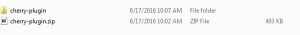
-
Go to wp-content/plugins folder and remove the existing cherry-plugin folder.
-
Upload the updated plugin.

-
Refresh the page. We have solved the issue.

Take a look at our collection of WordPress themes stuffed with handy features!
Feel free to check the detailed video tutorial below:
CherryFramework 3 Troubleshooter. Cherry plugin on PHP versions higher than 5.5 causing error













