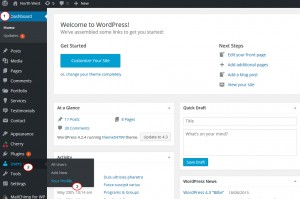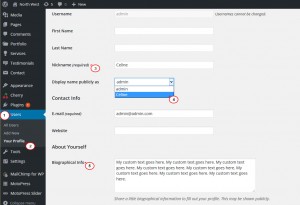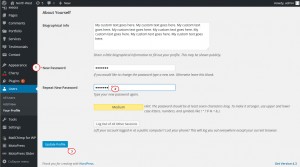- Web templates
- E-commerce Templates
- CMS & Blog Templates
- Facebook Templates
- Website Builders
CherryFramework 4. How to add and edit author information
September 1, 2015
This tutorial is going to show you how to add or update the information about an author in the templates based on CherryFramework 4.
CherryFramework 4. How to add and edit author information
Cherry Framework 4 functionality allows you to add/modify all possible personal data under Your Profile tab. It contains the following fields: Name, Contact Info, About Yourself.
Let’s modify About Yourself information.
-
Go to your WordPress admin panel, navigate to Users and select Your Profile tab:
-
First, you need to add a Nickname which is required.
-
Display name publicly as is a field in which users can choose what name to display under the posts:
-
At last, please use Biographical Info if you would like to share a little biographical information to fill out your profile. This may be shown publicly.
-
If you would like to change the password, type a new one in the field provided and confirm it. Update any changes:
Feel free to check the detailed video tutorial below:














.jpg)