- Web templates
- E-commerce Templates
- CMS & Blog Templates
- Facebook Templates
- Website Builders
CherryFramework 4. Portfolio page shows blank page.
January 26, 2017
This tutorial will show you how to fix the blank portfolio page issue in CherryFramework 4 templates.
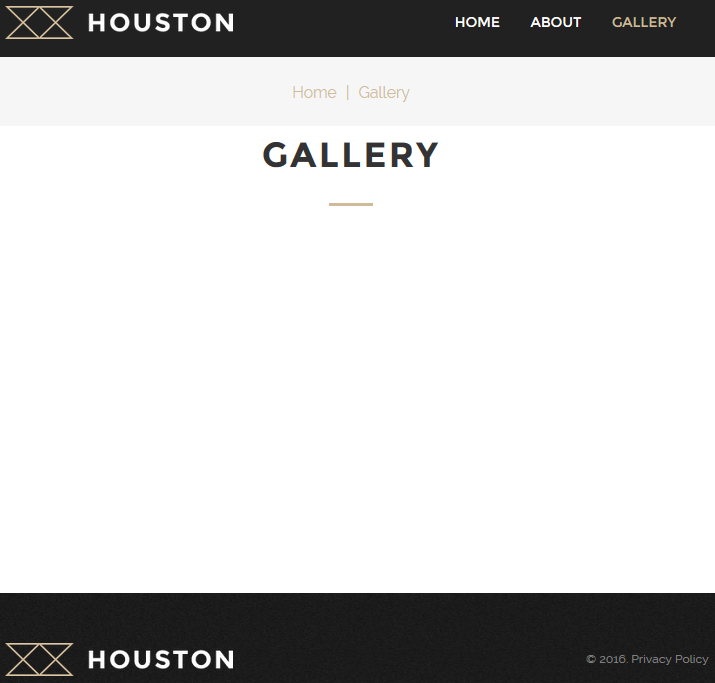
-
Make sure your server uses ‘direct’ filesystem method. Contact your hosting provider asking to force the ‘direct’ filesystem method to be used on your server or simply add the line below to the ‘wp-config.php’ file:
define('FS_METHOD', 'direct');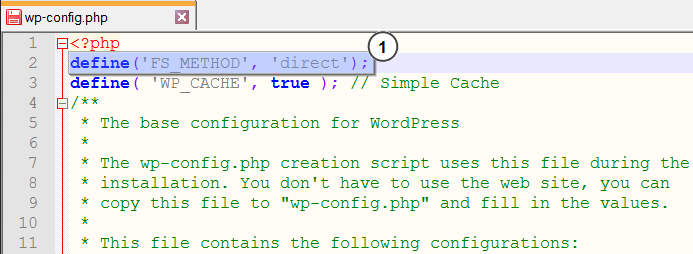
-
Make sure /theme/manual_install/uploads/templates/shortcodes/ folder from the template package was uploaded to /wp-content/uploads/templates/ directory on your server. This folder contains custom shortcodes the template uses to built portfolio pages;

-
Update ‘Cherry Framework’ and ‘cherry-portfolio’ plugin to the latest version;

-
Temporary deactivate all the third-party plugins (plugins that did not come with the template package). Some of them may cause incompatibility issues with the theme;
-
Double check portfolio shortcode used for gallery page. Make sure it is valid:

This is the end of the tutorial. Now you know how to resolve the blank portfolio page issue in CherryFramework 4 templates.
In case you are searching for wordpress artist themes, go check out our high-quality selection of templates.














