- Web Templates
- E-commerce Templates
- CMS und Blog Templates
- Facebook Templates
- Website-Builder
WordPress. Wie man den Contact form7 Plugin “This email address does not belong to the same domain as the site” Fehler behebt
Mai 30, 2016
Dieses Video Tutorial wird Ihnen zeigen, wie man den Contact form7 Plugin “This email address does not belong to the same domain as the site” Fehler in WordPress behebt.
-
Loggen Sie sich in Ihre WordPress Panel ein, gehen Sie zu Contact -> Contact Forms und öffnen Sie das Kontaktformular mit der spezifischen ID. Dann klicken Sie auf das Mail Tab.
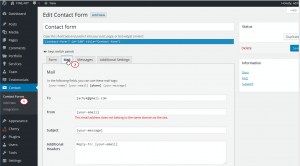
-
Um den “This email address does not belong to the same domain as the site” Fehler zu beheben, sollten Sie den folgenden Code in das ‘From’ Feld eingeben.
[your-name] <noreply@subdomain.yourwebsite.com>
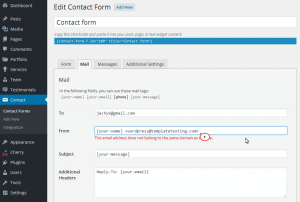
-
Drücken Sie den Save Knopf.
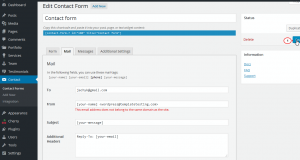
-
Öffnen Sie Ihre Kontaktseite um das Formular zu testen.
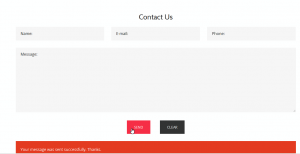
Sie können sich gerne unser detaliertes Video Tutorial anschauen
WordPress. Wie man den Contact form7 Plugin “This email address does not belong to the same domain as the site” Fehler behebt













