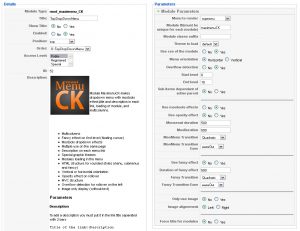- Web templates
- E-commerce Templates
- CMS & Blog Templates
- Facebook Templates
- Website Builders
Drop down menu module "mod_maximenu_CK"
May 24, 2011
The module is used to create the drop down menus in Joomla templates. It contains various configuration options and animation effects.
If the template you ordered contains the mod_maximenu module it can be found in the templete sources folder, search for the mod_maximenu_CK.zip file.
If the module is not included into the template you can download it from extensions.joomla.org
Installation
There are 2 ways to install the mod_maximenu_CK module.
1. Installation through Joomla admin panel
- Open Joomla admin panel
- go to Extensions>Install/Uninstall
- in the Upload Package File block click Browse and select your mod_maximenu_CK.zip file and click Upload File and Install
If the installation has been completed correctly the Maxi Menu CK for Joomla! module will be available through the Extensions>Modules Manager
2. Manual installation
In case you have some issues with the installation through Joomla admin panel feel free to install the module manually using the following procedure:
- extract the files from the mod_maximenu_CK.zip archive to your computer
- make sure the folder with the module files is called mod_maximenu_CK (without any numbers)
- upload mod_maximenu_CK folder to the modules directory of your Joomla installation.
- move the en-GB.mod_maximenu_CK from the mod_maximenu_CK folder to the language\en-GB directory of your Joomla instalation.
- Open Joomla admin panel, go to Extensions>Modules manager and click New button. The Maxi Menu CK for Joomla! should be available in the list.
Configuration
The Maxi Menu CK configuration screen looks like the following:
The only option that you should modify is the Menu to render – here you should select the menu that would be rendered with the mod_maximenu_CK module. Also don;t forget to select the module position in the left column.
If you want to have more information on the module configuration please refer to the mod_maximenu_CK manual.