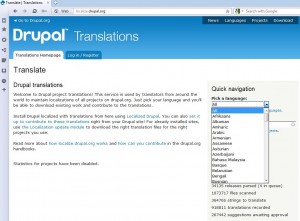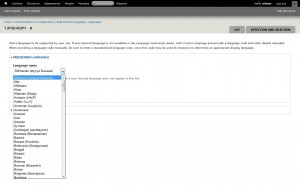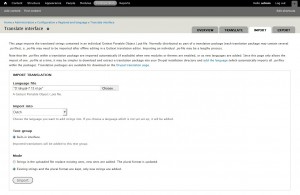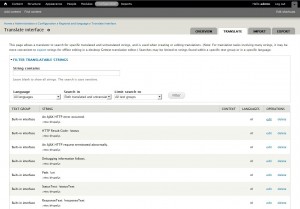- Web templates
- E-commerce Templates
- CMS & Blog Templates
- Facebook Templates
- Website Builders
Drupal 7. How install a new language
May 29, 2012
This tutorial is going to show you how to to add new languages to your site running Drupal 7 and manage translations.
In order to add a new language:
1) Go to http://localize.drupal.org. Under “Quick Navigation” -> Pick a language select the language you want to add to your site and click Go there.
2) On the download page scroll down to Top Downloads -> Drupal Core and click on Download next to Drupal 7 in the table. Save the translation file on your computer.
3) On the same page, under the Further top projects you can also download the translations for different Drupal modules, if needed.
4) Log into your Drupal admin panel and make sure that the Locale (core) module is enabled under the Modules menu.
5) Go to Configuration -> Languages.
6) Click on Add language and select the language you are going to install from the list of Predefined languages.
7) Click Add language. Once the language is added, you will see the a confirmation message.
8) On the same page (Configuration-> Languages) check the option next to the new language in the “Default” column if you are going to make this language default.
9) Click “Save Configuration”.
11) Go to the Configuration top menu and click Translate interface under the Regional and language section.
On the next page, click the Import tab.
12) On the Translate Interface page, click Browse under Import Translation -> Language file and navigate to the translation file downloaded from http://localize.drupal.org.
13) Make sure that the same language is selected in the Import into drop-down box, Built-in interface is checked underText group and Existing strings and the plural format are kept, only new strings are added is selected under Mode. Then click Import.
14) Once the importing process is over, and you have selected your new language as default in point 8 of this article, your Drupal interface language will be changed to the language you installed.
15) In case, some of your text is still not translated after that, you can do that manually. Click Translate under Configuration > Translate interface and look for the parts that still need to be translated.
Feel free to check the detailed video tutorial below: