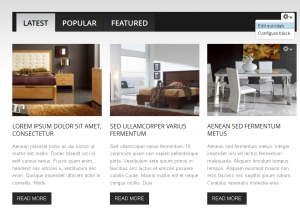- Web templates
- E-commerce Templates
- CMS & Blog Templates
- Facebook Templates
- Website Builders
Drupal 7. How to access&edit blocks, views and panels from front-end
May 14, 2012
This video tutorial will show you how to use the front-end contextual links feature in your Drupal template.
You can use Drupal contextual menu feature to access block settings page from the front-end. Please note, that you should be logged in into the admin panel and view your site.
Hover needed block, click on the appeared "gear" and select "Configure Block" or "edit view". The "gear" will appear after you hower the right top section of any block on your site.
Content of standard (default) blocks like "Welcome" block can’t be changed, since it’s pre-defined by Drupal CMS creators. The exceptions are custom blocks, third-part modules blocks and blocks created using Views module.
Do not forget to clear your Drupal cache after performing modifications.
Feel free to check the detailed video tutorial below:
Drupal 7. How to access&edit blocks, views and panels from front-end