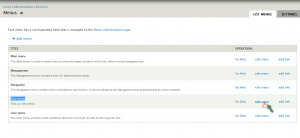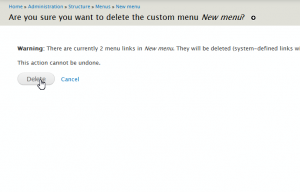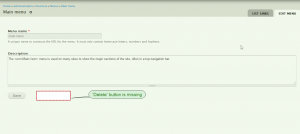- Web templates
- E-commerce Templates
- CMS & Blog Templates
- Facebook Templates
- Website Builders
Drupal 7.x. How to delete a menu
February 2, 2015
This tutorial shows how to delete a menu in Drupal 7.x.
Drupal 7.x. How to delete a menu
-
From Drupal Admin Panel, navigate to Structure/Menus:
-
Next to the menu you want to delete, click Edit menu :
-
Click ‘Delete’ button:
-
On the appeared screen this click ‘Delete‘:
-
Refresh your site to check the changes.
Note: Default menus cannot be deleted. There is no option to remove them:
Feel free to check the detailed video tutorial below: