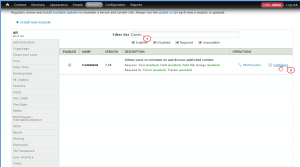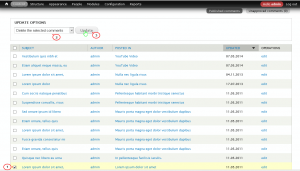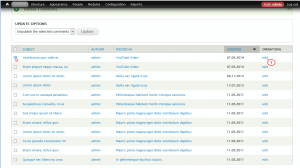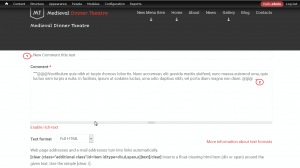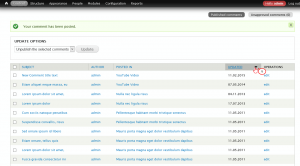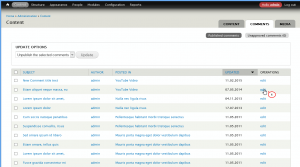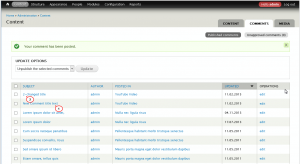- Web templates
- E-commerce Templates
- CMS & Blog Templates
- Facebook Templates
- Website Builders
Drupal 7.x. How to manage comments
April 7, 2015
This video tutorial will show how to manage comments in Drupal 7.x.
Drupal 7.x. How to manage comments
-
Go to Modules section of the admin panel:
-
In the filter list box search for Comments module. Click on Configure in order to get access to all comments:
-
We are going to remove three oldest comments, select them from the bottom of the list, then press ‘Delete selected comments’, press Update button:
-
Now we are going to change title and subject of the ‘Vestibulum quis nibh et’ comment, press edit button on the right:
-
Change Comment title, edit Comment box text, press Save button:
-
You can also sort comments by date (display oldest comments first):
-
We are going to edit one more comment, select Etiam aliquet neque massa, eu and press edit:
-
Change Comment title, edit Comment box text, press Save button:
-
Comment was successfully posted:
Feel free to check the detailed video tutorial below: