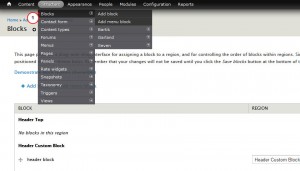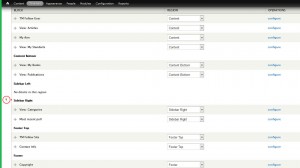- Web templates
- E-commerce Templates
- CMS & Blog Templates
- Facebook Templates
- Website Builders
Drupal 7.x. How to remove sidebar from the node single pages
December 22, 2014
This tutorial shows how to remove sidebar from the node single pages in Drupal.
Drupal 7.x. How to remove sidebar from node single pages
In order to remove sidebar from nodes’ single pages, you should do the following:
-
In your Drupal admin panel please go to Structure -> Blocks:
-
Locate Sidebar section on the list below:
-
Use Configure button in order to change visibility of the block in sidebar:
-
Locate Visibility settings section:
-
Show block on specific page option allows to set pages where the block is displayed:
-
Check the option All pages except those listed;
-
On the list below you can specify pages where the sidebar block should not display;
-
Click Save block button in order to save changes:
As you can see, sidebar blocks are gone from the single node’s page now.
Feel free to check the detailed video tutorial below: