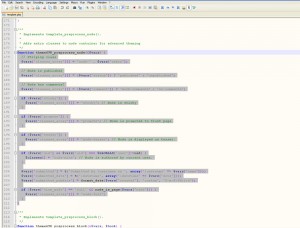- Web templates
- E-commerce Templates
- CMS & Blog Templates
- Facebook Templates
- Website Builders
Drupal. How to change Read more buttons titles
September 11, 2012
Hello, this tutorial will help you to edit the "Read more" buttons tittles in your Drupal site.
If you want to edit the text on your "Read more" links, you need to edit just few things:
1. Please open your template.php file that is located in sites/all/themes/themexxx. (You can use your Filemanager tool on the hosting of Filezilla or any other FTP client to find it. We advise you to open it in Dreamweaver or Notepad++)
2. Then, find the function function themename_preprocess_node(&$vars) and go to the end of this function. As you can see from the screenshot below it is pretty big function.
3. Please go to the end of this function and between two } paste this code:
$vars['content']['links']['node']['#links']['node-readmore']['title'] = str_replace("Read more","Enjoy..",$vars['content']['links']['node']['#links']['node-readmore']['title']);
4. Now, on your site, all your "Read more" links will be "Enjoy..", you can change it in this part of code: ("Read more","Enjoy..", for example ("Read more","template-help"), let’s see what we got:
Feel free to check the detailed video tutorial below: