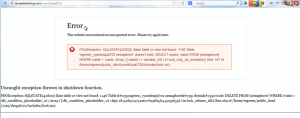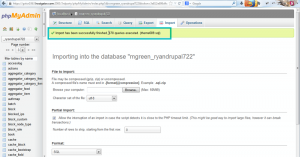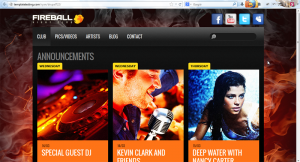- Web templates
- E-commerce Templates
- CMS & Blog Templates
- Facebook Templates
- Website Builders
Drupal. How to deal with “The website encountered an unexpected error. Please try again later.” error
June 10, 2013
This tutorial will show you how to fix "The website encountered an unexpected error. Please try again later." error that may appear after demo profile installation.
Such kind of error may appear when you install demo profile. This error means that not all tables were imported during installation of demo profile. In order to get rid the issue you need to perform the following:
IMPORTANT: Make sure to back up your database first!
1. Open Drupal database. Drop all the tables if they are available.
2. Now we need to import sql file from demo profile manually. Go to sites\default\private\files\demo folder. There you will see themeXXX.sql file. XXX are actual theme numbers.
3. Go to Import tab and import sql file to your database.
4. Refresh your site. We can see that our site is available now.
Sometimes you may get blank screen after this. In this case you need to contact your hosting provider and ask them to increase "memory_limit" PHP option value.
Feel free to check the detailed video tutorial below: