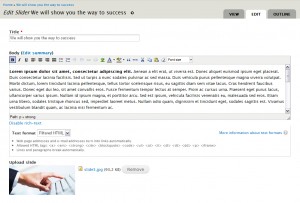- Web templates
- E-commerce Templates
- CMS & Blog Templates
- Facebook Templates
- Website Builders
Drupal. How to work with slider
March 6, 2012
This tutorial shows how to edit slider in Drupal.
First of all please log in to Drupal as administrator. When logged in please open the website page with slider. Put your mouse cursor over the slider and in the top right corner click at the gear icon.
- Edit View option allows you to edit the slider settings.
- Configure block allows you to edit the module position.
Slider in Drupal displays content items of a specific type. Usually it displays the Slider content type items.
When logged in to Drupal as administrator click Content navigation menu item to see all available content items. To edit slides edit slider content type items.
at the item editing screen you can edit it’s text and image.