- Plantillas Web
- Plantillas E-commerce
- Plantillas de CMS y Blog
- Plantillas Facebook
- Constructor Web
¿Cómo agregar nueva página y menú?
marzo 22, 2011
Este tutorial le muestra el modo de agregar una nueva página y un menú en plantillas Facebok Flash.
Adding Menu and Page in XML file.
We should add menu item and Page in .XML file (often called as tfile_main.xml or “main.xml”)
Simply duplicate Menu code:
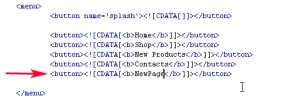
Then simply duplicate the Page code.
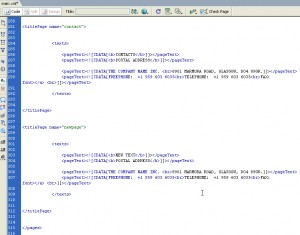
NOTE: you should duplicate the same page as the one which we are going to duplicated in Flash. In this example it is Contact page.
Open .FLA file from sources/flash folder in Adobe Flash program.
Adding a content page:
Locate All Content movie clip. It may also be named as “pages”, “pages_all” “pages2”
Depends on which page you wish to duplicate, copy all the layers and paste them on the next frame.
In this example, we have duplicated a Contact page:

Adding a menu item:
Locate the menu movie clip and add new menu item:
You can use Timeline and the Scene to locate the correct movie clip.
Here is the menu page movie clip on which you can see all the menu items:

Add new layer for a new menu item. You can do so, by copying the whole layer of an existing item. Then create new layer and paste the copied layer.
After that is done, look at the Scene and drag the newly created menu item so that it doesn’t cover the existing menu.
Click on the new menu item and change the Item number. From itemButton_4 to itemButton5.
You should now duplicate the Action Script (ao) symbol on the timeline. Then open the action scrip panel and change Item Number 4 to Item Number 5:
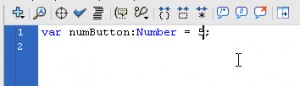
Press CTRL+ENTER to publish it and see the preview. You may also use File -> Publish Preview -> Flash
Siéntase libre de revisar el video tutorial: ¿Cómo agregar nueva página y menú?













