- Web templates
- E-commerce Templates
- CMS & Blog Templates
- Facebook Templates
- Website Builders
Facebook. How to install a template
February 18, 2014
This tutorial will show you how to install a Facebook template to your Facebook account. The installation procedure has been changed recently, so please be sure to check the tutorial below even if you installed Facebook templates before.
Facebook. How to install a templateLog into your account and navigate to this page: https://developers.facebook.com/apps.
Click on Add a New App button:

In the popup window, you may select the WWW – website option:
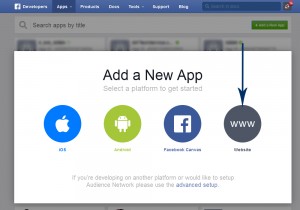
Click on Skip and Create App ID button:
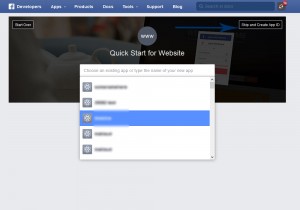
In another popup window, please type in your Display Name, Namespace and choose a Category. Note that you will be able to change this information anytime later:
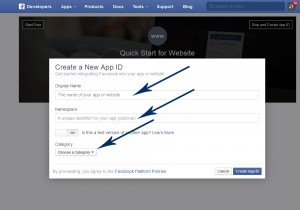
Open the APP settings page. You may change the App Display Name. Specify your Domain name in the App Domain section. Save your changes:
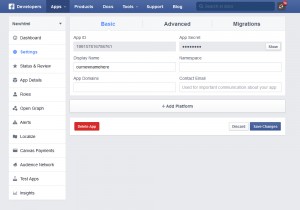
Click on the + Add Platform button. Select the first option App on Facebook:
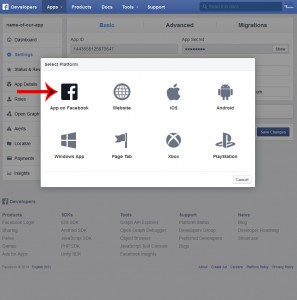
Specify your Canvas URL and Secure Canvas URL. Save your changes:
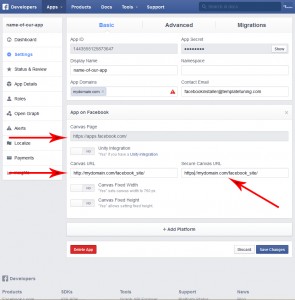
Click on the + Add Platform button and select Website:
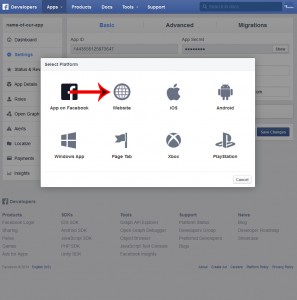
Specify your Site URL. Save your changes:

Click on the + Add Platform button and select Page Tab:
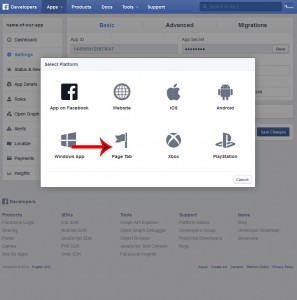
Specify your Page Tab URL and Secure Page Tab URL. Save your changes:
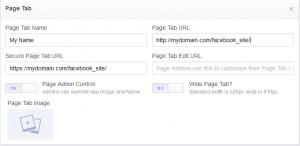
Now we can add our APP to the profile page, using a Direct URL option: https://www.facebook.com/dialog/pagetab?app_id=YOUR_APP_ID&display=popup&next=YOUR_URL:
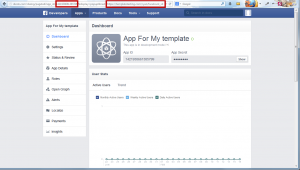
Copy the above link and replace YOUR_APP_ID and YOUR_URL:
Follow the link and you will see the Add Page Tab box. Choose a page which you want to add this APP to and click the Add Page Tab button:
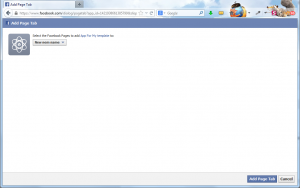
Now open your page. You will see the APP thumbnail on your Timeline:
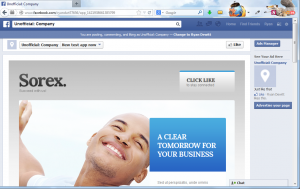
Thank you for reading this tutorial. Now you know how to install a template on Facebook.
Feel free to check the detailed video tutorial below:
Facebook. How to install a template













