- Web templates
- E-commerce Templates
- CMS & Blog Templates
- Facebook Templates
- Website Builders
Flash. How to embed fonts in Adobe Flash CS5
April 5, 2012
In this tutorial you will learn how to embed Fonts/Characters in Flash CS5 (CS5.5)
After you have downloaded and extracted the template, locate and open fonts_info.txt file.
NOTE: some templates include fonts folder inside the sources folder, where you will find all the fonts for the template
You will find links to download fonts used in the template
Make sure to download and install all fonts, prior to open the Flash program or the flash (.fla) file itself.
Extract the password protected sources file and open the .FLA file from flash folder in Adobe Flash program
Publish your .FLA file to see if you have fonts issues

Open the movie clip which hold all the pages (all_pages, all content, content or pages2).
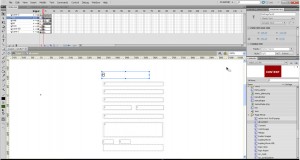
Select the text area then click Embed button in Properties panel.
Select Uppercase, Lowercase, Numerals, Punctuation and Basic Latin. Hit Ok button.
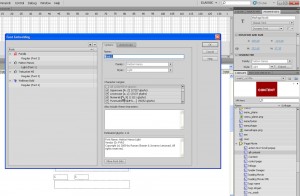
Publish your .FLA file to see the changes.
Feel free to check the detailed video tutorial below:
how to change Google Map location in WordPress













