- Web templates
- E-commerce Templates
- CMS & Blog Templates
- Facebook Templates
- Website Builders
What if Font Awesome icons don’t show up?
September 26, 2016
-
Font Awesome icons are not working locally unless you are serving FontAwesome from a CDN.
You are not using plugins/extensions which are loading older/modified versions of Font Awesome;
Your browser’s development console shows that you are loading the proper font files;
Your browser’s extensions are not blocking webfonts (noscript, adblockplus, etc.);
Your operating system is not blocking webfonts (Microsoft Group Policy).
-
If Font Awesome icons are displayed as squares just add following code into your stylesheet file:
@import url("https://netdna.bootstrapcdn.com/font-awesome/4.1.0/css/font-awesome.min.css");
-
If icons do not work only in specific areas, you can locate a css rule that controls styles for element that holds the icon using Firebug tool and specify a font-family for it.
Example:
i { font-family: fontawesome !important; }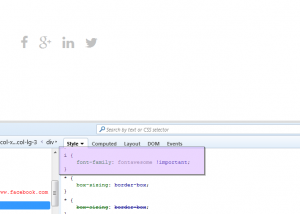
Note, it is better to use specific CSS classes in order not to effect site globally.
-
If Font Awesome icons are not displayed in Firefox/IE only, please, add the following code into your .htaccess file:
<FilesMatch ".(eot|ttf|otf|woff)"> Header set Access-Control-Allow-Origin "*" </FilesMatch>
Pay attention to our wide collection of highly professional website templates if you need more!
Feel free to check the detailed video tutorial below:
What if Font Awesome icons don’t show up?













