- Web templates
- E-commerce Templates
- CMS & Blog Templates
- Facebook Templates
- Website Builders
Flash. How to assign an external link to a menu button
April 5, 2012
In this tutorial you will learn the way to link main menu to external URL
1) First of all you should locate menu item you need to update link. You can do it both by browsing Flash library and cheching symbols on the main stage.
2) As soon as you locate menu item you should open action panel (F9) for action symbol to see menu scripting
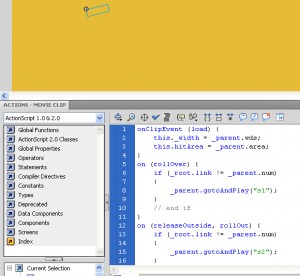
3) You need to locate action for "on (release)" action, it should look same way:
on (release) {
if (_root.link != _parent.num && _root.anime == 0)
{
_parent._parent["butt" + _root.link].gotoAndPlay("s4");
_root.prev = _root.link;
_root.link = _parent.num;
_parent.gotoAndPlay("s3");
_root.anime = 1;
_root.cont.play();
}
// end if
}
4) Remove everything inside
on (release) {
}
5) Add the script to open external URL:
on (release) {
getURL("http://www.google.com")
}
6) When setting external link always use "http://www" before the actual link.
Feel free to check the detailed video tutorial below:
how-assign-external-link-menu-button













