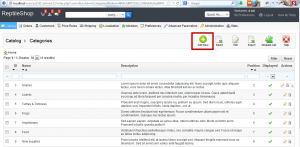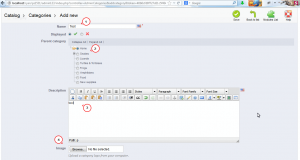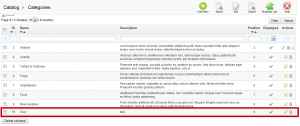- Web templates
- E-commerce Templates
- CMS & Blog Templates
- Facebook Templates
- Website Builders
PrestaShop 1.5.x. How to add a new category
December 12, 2010
This tutorial shows how to add a new category in PrestaShop 1.5.x.
PrestaShop 1.5.x. How to add a new category
-
Go to Catalog->Categories.
-
Here we can see the list of categories. Click Add new.
-
Add category name and specify Parent category if needed. Set description and upload image (in case you need your category to have a specific image). Save the changes
.
-
We have added a new category. Now you can go ahead and add products to it.
For more information on category options and settings, please see the PrestaShop official guide Adding Products and Product Categories.
Feel free to check the detailed video tutorial below:
PrestaShop 1.5.x. How to add a new category