- Web templates
- E-commerce Templates
- CMS & Blog Templates
- Facebook Templates
- Website Builders
How to add McAfee SECURE seal to your WordPress site for free
March 20, 2018
Hello, our support team is ready to present you a new tutorial that shows how to add McAfee SECURE Seal to your WordPress site for free.
Security seals(badges) that you have takes all the measures to secure your site and their data
McAfee SECURE is a certification program by McAfee.
The first step is installing and activating McAfee SECURE plugin on your WordPress site
After plugin activation, you should see a new tab – McAfee SECURE in your dashboard. Open this section to configure the plugin.
Provide your e-mail address and domain name, then click on Activate button.
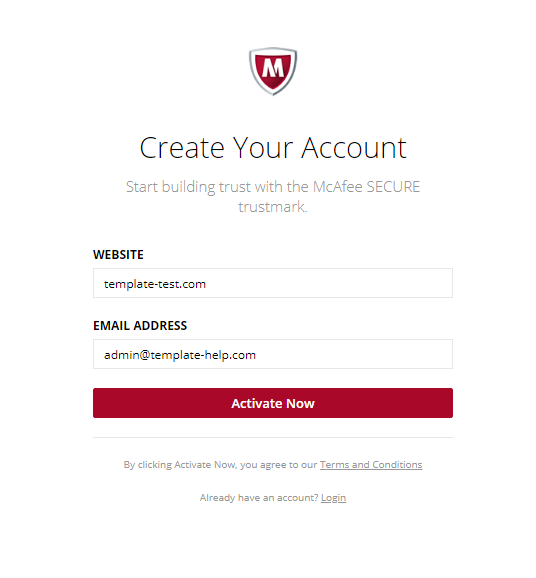
We hope this step-by-step guidance was useful for you. Feel free to check our blog to learn more tweaks on how to manage your WordPress website as a guru of the web design!
You may be seeking premium themes to put up your very own website, take a look at WordPress themes.














