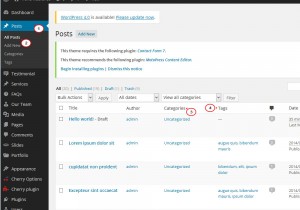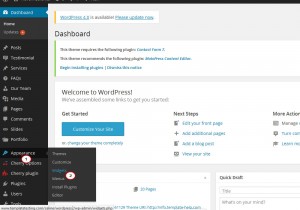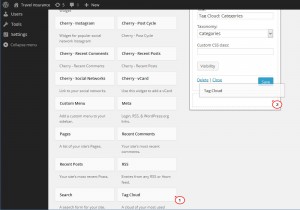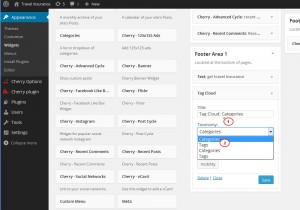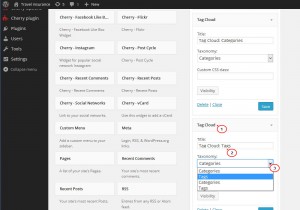- Web templates
- E-commerce Templates
- CMS & Blog Templates
- Facebook Templates
- Website Builders
WordPress. How to add a tag cloud
October 7, 2014
This tutorial will show you how to add a Tag Cloud Widget to the WordPress page.
WordPress. How to add tag cloud
In the tag cloud widget the font size is different for each tag and category title. The more posts are assigned to some category and the more posts have the tag assigned, the bigger is the font size:
In order to add a Tag cloud widget, you have to perform several simple steps:
-
Go to Appearance and then to Widgets:
-
Find Tag Cloud widget on the left, then drag and drop it to some widget area (Sidebar or Footer):
-
Indicate the title in the textfield and select if you want to display tags or categories in the Tag Cloud:
Feel free to check the detailed video tutorial below: