- Web templates
- E-commerce Templates
- CMS & Blog Templates
- Facebook Templates
- Website Builders
How to add your WordPress site to Google Webmaster tools
April 23, 2018
Hello, our support team is ready to present you a new tutorial that shows how to add your WordPress site to Google Webmaster tools
Adding your WordPress site to Google Webmaster Tools is an important part of site optimization for each engine.
Webmaster Tools is a set of tools offered by Google. They provide reports and data that help to understand how different site pages appear in search results.
Google webmaster tools allow submitting the XML sitemap of the website, exclude URLs, and help Google display the most important content on the webpage.
To add your WordPress site to Google webmaster tools, navigate to Google Webmaster tools website and sign in with your Google account.
Add your website URL and hit the Add a Property button.
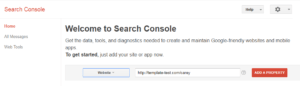
On the next step, you will be asked to verify the ownership of your website
Download the HTML verification file and upload it to your site root folder. Then click on Verify button.
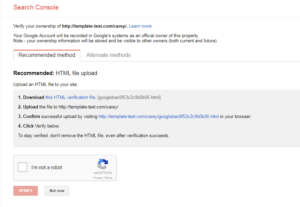
To stay verified, don’t remove the HTML file, even after verification succeeds.
This is all you need to do to add your WordPress site to Google Webmaster tools.
We would also recommend you to view our beautiful WordPress themes in case you need a wider choice of website building solutions.














