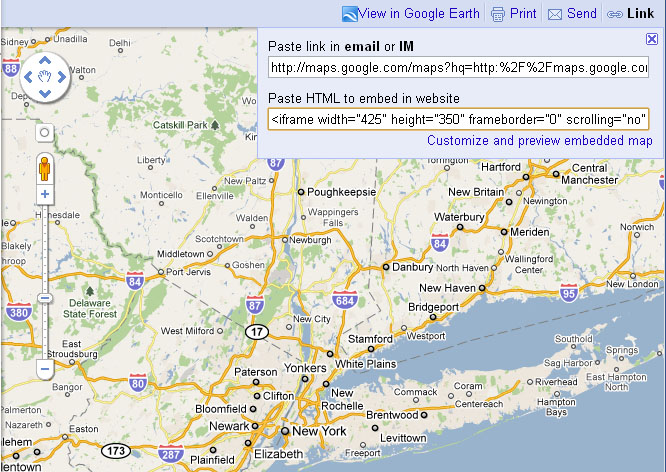- Web templates
- E-commerce Templates
- CMS & Blog Templates
- Facebook Templates
- Website Builders
How to change Google Map location in Joomla 1.6.x-1.7.x
April 22, 2011
This tutorial will show you how to change the Google Map coordinates in Joomla
Locating Google Map
1. Open your Joomla installation directory and open templates/theme###/html/com_contact folder
2. The Google Map code could be found in the default.php, default_address.php or default_form.php (depends on the template design)
3. Open the php files with your HTML/PHP editor
4. Use the search tool (CTRL+F) and search for the word "iframe"
The google map code looks like this:
<iframe width="200" height="200" frameborder="0" scrolling="no" marginheight="0" marginwidth="0" src="http://maps.google.com/maps?f=q&source=s_q&hl=en&geocode=&q=Brooklyn,+New+York,+NY,+United+States&aq=0 &sll=37.0625,-95.677068&sspn=61.282355,146.513672&ie=UTF8&hq=&hnear=Brooklyn,+Kings,+New+York&ll=40.649974,-73.950005 &spn=0.01628,0.025663&z=14&iwloc=A&output=embed"></iframe>
This is the code you need to modify or replace.
Changing the Google Map location
1. As soon as you found the google map code go to http://maps.google.com
2. Using your mouse and the map controls choose the desired location and zoom.
3. Click the Link button in the top right menu.
4. Copy the code from the "Pages HTML to embed…" field.
5. Paste the code to the php file.