- Web templates
- E-commerce Templates
- CMS & Blog Templates
- Facebook Templates
- Website Builders
How to check whether mod_rewrite is enabled on server?
July 8, 2015
Our Support team is ready to present a new tutorial that shows how to check if mod_rewrite is enabled on your server.
How to check whether mod_rewrite is enabled on server?Open your website root directory, create a php file mod_rewrite.php:
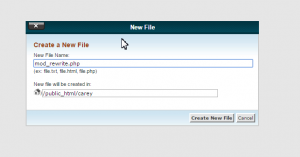
Add the following line of code to it:
<?php echo "Mod_rewrite is activated!"; ?>
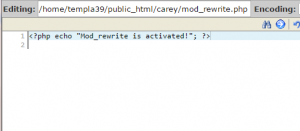
Create .htaccess file (rename the original file to .htacess_original if you have it):
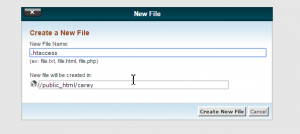
Add the following content to the file:
RewriteEngine On RewriteRule ^.*$ mod_rewrite.php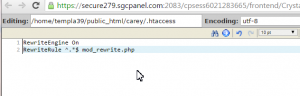
Open your site. If you see a message “Mod_rewrite is activated!”, it is enabled on your server. If you see anything else – mod_rewrite is disabled.
Make sure to delete the .htaccess file you created and rename the original file back:

Feel free to check the detailed video tutorial below:
How to check whether mod_rewrite is enabled on server?













.jpg)
