- Web templates
- E-commerce Templates
- CMS & Blog Templates
- Facebook Templates
- Website Builders
How to compare files by content
July 14, 2015
Hello! This tutorial is going to show you how to compare files by content using WinMerge software.
How to compare files by contentSometimes it happens that your site shows up not really well, but after website editing it is hard to recall which exact change messed things up. However, there is a great solution for sorting the issue out by comparing your customized files with original template content. As your template is a complex product with advanced code structure, it is not very convenient to compare files manually, that’s why we recommend that you use WinMerge software to make things easier even for non-technically skilled users.
Please follow these simple steps to check your files:
-
First, download Winmerge software by following this link.
-
Install it to your system.
-
Once it is installed, navigate to your customized and original template folders, select them and choose “WinMerge” from the right-click menu. Or you can launch Winmerge and go to File -> Open menu instead. Select both files/folders by using Browse option like on the screenshot below:
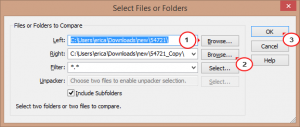
-
Check files using comparison result tab and open files marked with exclamation point – this means files have content differences:
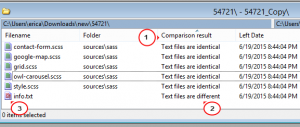
-
Check the highlighted code:
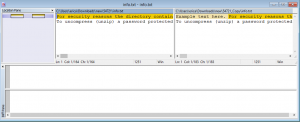
Remove differences if needed, you’ll see “files are identical” message while saving file after doing this:
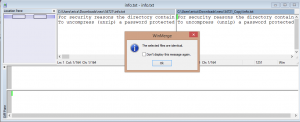
-
You can also copy the code from original file to the modified one in case some part of it is missing. Open files with differences, use the location pane to navigate to divergence place and select “Copy to Right/Left” in right-click dropdown menu:
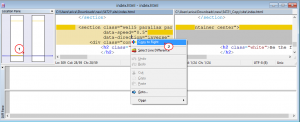
-
This will let you fix the code in case it was messed up by accident. You may also check WinMerge documentation at official website to learn more about this software possibilities or reach its support team.
Feel free to check the detailed video tutorial below:
How to compare files by content













