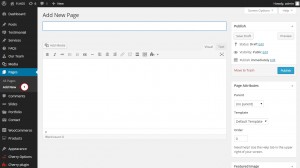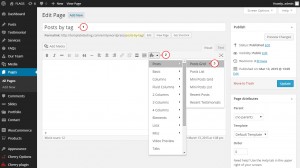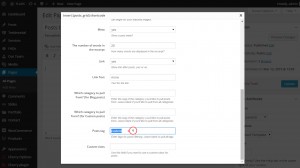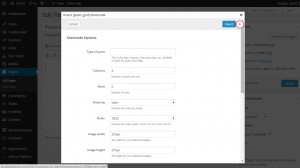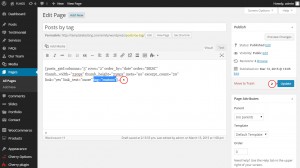- Web templates
- E-commerce Templates
- CMS & Blog Templates
- Facebook Templates
- Website Builders
WordPress. How to display posts by tag
April 8, 2011
Hello, this tutorial shows how to display posts by tag in your WordPress website.
WordPress. How to display posts by tag
In order to create a page showing posts by a specific tag, follow the steps listed below:
-
Open your WordPress admin panel and navigate to Pages -> Add New:
-
Enter a page title, click shortcode button and select a shortcode that you would like to use, for example Post Grid:
-
Fill in the shortcode options fields with the desired values. Insert your posts tag into the Post Tag field:
-
Click Insert button to add the shortcode to the page. It looks the following way:
[posts_grid columns="3" rows="2" order_by="date" order="DESC" thumb_width="250px" thumb_height="250px" meta="no" excerpt_count="20" link="yes" link_text="more" tag="custom"]
-
You can edit the tag option in the shortcode without re-creating it.
-
Click the Update button to save the changes and check your page:
Feel free to check our detailed video tutorial below.