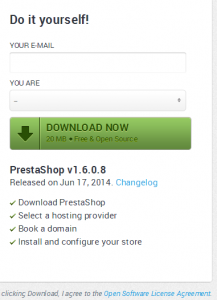- Web templates
- E-commerce Templates
- CMS & Blog Templates
- Facebook Templates
- Website Builders
PrestaShop. How to download the engine
July 1, 2014
This tutorial is going to show you how to download PrestaShop engine.
PrestaShop. How to download the engine
PrestaShop e-commerce solution is a free open source content management system. In order to launch a PrestaShop based website you will first need to download PrestaShop engine from the official website http://www.prestashop.com .
1. Open your web browser and type prestashop.com in the address bar.
2. From the top menu select Download.
3. Fill in the PrestaShop download form and click Download Now.
Once it is downloaded you should upload all the files from this package to your root directory on server.
Feel free to check the detailed video tutorial below: