- Web templates
- E-commerce Templates
- CMS & Blog Templates
- Facebook Templates
- Website Builders
How to get the Google Map address latitude and longitude
April 20, 2016
This tutorial will show you how to get Google Map address latitude and longitude parameters. This will be useful while setting up Google Map on your website.
How to get the Google Map address latitude and longitudeThere are a lot of online tools that can help you with getting latitude and longitude parameters. In this tutorial, we will use www.latlong.net service as an example:
Go to http://www.latlong.net website and navigate to Search Tool:
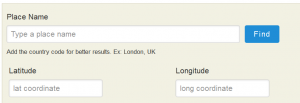
To start search process, use the name of a place, city, state and address, or click the location on the map to find latitude and longitude coordinates:

Hit the ‘Find’ button.
You will find latitude and longitude parameters below:

This is the end of the tutorial. Now you know how to get Google Map address latitude and longitude.
Feel free to check the detailed video tutorial below:
How to get the Google Map address latitude and longitude













