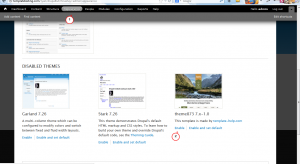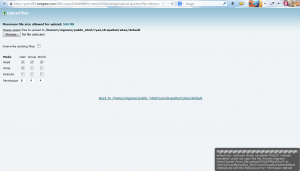- Web templates
- E-commerce Templates
- CMS & Blog Templates
- Facebook Templates
- Website Builders
Drupal 7.x. How to install a theme
April 16, 2014
This tutorial shows how to install a Drupal 7.x theme.
Drupal 7.x. How to install a theme
-
In order to upload a theme, you should go to the “sites/all/themes” folder of your template package and upload the “themeXXXX” folder to the “sites/all/themes” directory of your Drupal installation.
-
Open the "Appearance" menu. Locate the newly installed theme and click on Enable and set default.
-
You should upload modules and other files from the template package to be able to use all the features provided by the template. Go to the “sites/all” folder of your template and upload the “libraries” and “modules” folders to the “sites/all” folder of your Drupal installation.
-
Go back to the "sites" folder. Open the "default/" folder and upload its content to the "sites/default" directory on your server. DO NOT upload the "settings.php" and "default.settings.php" files. You may face some permissions issues here.
Please check the screenshot below. Such issues are caused by the permissions which Drupal assigns for the “sites/default” folder. In our case the sites/default folder has 555 permissions. We are going to set 755 permissions. Do not forget to set the original permissions after you upload files.
You can contact your hosting provider regarding the permissions issue. The hosting provider should be able to assist with these kinds of issues.
-
We can see that all the modules that come with the template are available. You may proceed to the template sample data installation. It will make the template look and work exactly like in the template live demo with sample content.
Feel free to check the detailed video tutorial below: