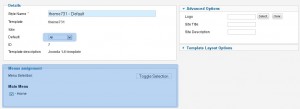- Web templates
- E-commerce Templates
- CMS & Blog Templates
- Facebook Templates
- Website Builders
How to install Joomla! 1.6 template
May 24, 2011
Before you start following the tutorial please make sure you downloaded the template, extracted the files and installed Joomla engine to your server.
This tutorial will show you how to install Joomla 1.6 template. There are 2 ways to install the template.
Installation through Joomla Extensions Manager
- Open Joomla admin panel
- Go to Extensions>Extensions Manager
- In the Upload Package File block click Browse
- In the appeared window go to the folder with the extracted template files
- Open Joomla folder, select theme###.zip file and click Open.
- Click Upload & Install Button.
Manual Installation
- Using the FTP File manager open your Joomla installation directory
- Go to templates directory.
- Open the folder with the extracted files on your computer
- Open Joomla folder and extract files from the theme###.zip
- Upload the theme### folder (with the extracted files) to the /templates directory on your server. As a result you should have templates/theme### directory on your server.
- Open Joomla admin panel, go to Extensions>Extensions Manager>Discover
- Then click Discover button at the top right corner. This will make Joomla find the manually uploaded template folder.
- If the template has been uploaded correctly it will appear in the list. Check it and click Install button at the top
Template Activation
When the template installation is complete you may need to activate it. In Joomla admin panel
- go to Extensions > Templates
- Click on the newly installed template
- In the Default select box select Yes
- In the Menu Assignment block check all menu items.
- Click save button at the top.
In case you want to make the template appear as at the template preview please follow the instructions in the Joomla-readme.pdf file. It can be found in the downloaded template root folder.
Feel free to check the detailed video tutorial below: