- Web templates
- E-commerce Templates
- CMS & Blog Templates
- Facebook Templates
- Website Builders
Flash. How to work with sound icons
November 15, 2010
In this tutorial you will learn the way to edit sound icons
1) First of all you should locate sound control, regularly it is located on layer "footer"
2) Sound contol structure usually look like this
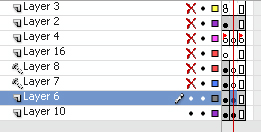
– 1-st and 2-nd frames are "on" and "off" states
3) If you want to change color or any other property you should go to correcponding frame and add/remove effect.
4) If you need to replace image just select image and press "edit" in propertie tab. Also you can just remove current image and place new one instead.














