- Web templates
- E-commerce Templates
- CMS & Blog Templates
- Facebook Templates
- Website Builders
Image alt text vs image title in WordPress – whats the difference?
April 16, 2018
Hello, our Support Team is ready to present you a new tutorial that shows the difference between the Image alt text and image title in WordPress.
Alt text or alternate text is an attribute of image tag in HTML. This text usually appears inside the image container in case the image can not be displayed. It gives the search engines information what an image is about.
WordPress allows you to add Alt text for your images when you upload them via default media uploader to the Media Library.
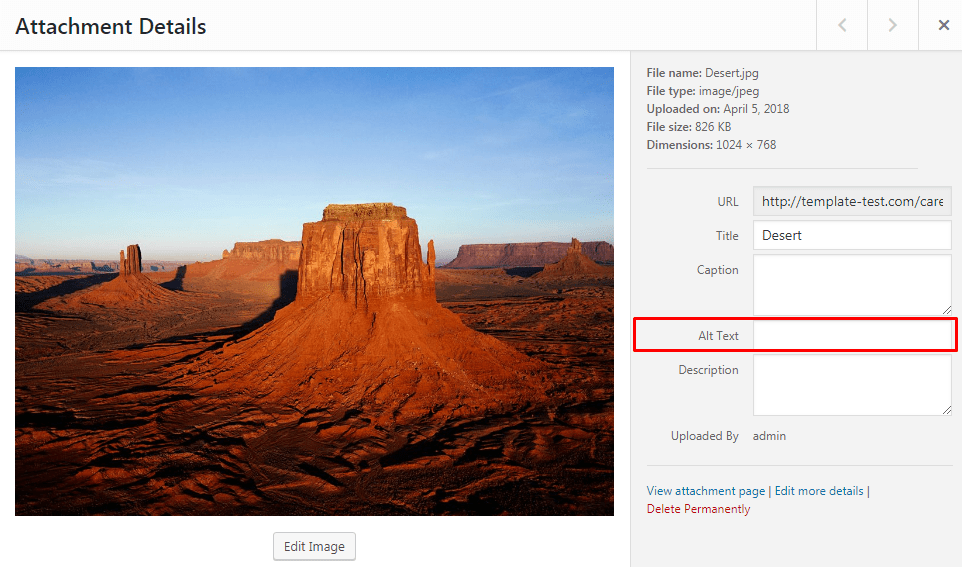
You can also add alt text to an image via Media > Library. Click on the Edit link below the image.

Image title is another attribute for an image tag in HTML. It is used to provide a title for your image. The text you provide in the title tag will not be shown to the user when an image cannot be displayed. Instead, it will be displayed in a pop-up when a user points a mouse over the image.
When you upload an image using Media Library, you will see a title field. This title field is used by WordPress to organize your media files and should not be confused with the title attribute used inside an image.
The title you add when uploading an image is used by WordPress media library to display the list of your media files. This title will help you locate media files in WordPress media library, however, it is not the image title attribute.
If you are using Visual post editor, you need to click on the image and then click the edit button on the image.
This will bring up the image edit pop-up screen. You need to click on the Advanced Options. This will display the option to add image title attribute.

We recommend our users to use both alt text and image title with their images. One obvious advantage is that it helps search engines discover your images and display them in the image search results.
We hope this step-by-step guidance was useful for you. Feel free to check our blog to learn more tweaks on how to manage your WordPress website as a guru of the web design!
Also, if you’re looking for premium templates to build a website from scratch, check out WordPress Themes.














