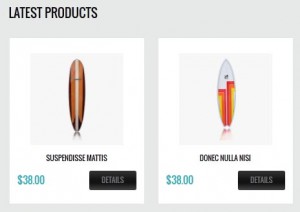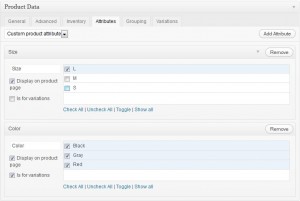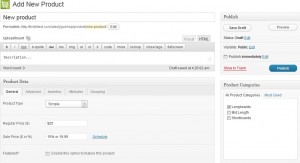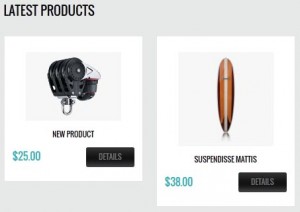- Web templates
- E-commerce Templates
- CMS & Blog Templates
- Facebook Templates
- Website Builders
Jigoshop. How to manage products
October 10, 2012
This tutorial will show you how to manage products in Jigoshop.
1. You can see that the Jigoshop component allows you to display products in WordPress website.
2. To see the product list in your admin panel, please, go to Products > All products.
3. Let’s try to edit one of existing products.
4. You may edit all product options in Product data field.
5. Let us add a new product. Click on Add New button.
6. Set the featured image and excerpt for your new product.
7. Update your page to see the new added item.
Feel free to check the detailed video tutorial below: