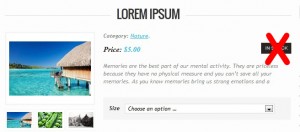- Web templates
- E-commerce Templates
- CMS & Blog Templates
- Facebook Templates
- Website Builders
Jigoshop. How to remove the "in stock" text from the product details page
November 21, 2012
This tutorial is going to show you how to remove the "in stock" text from the product details page of your Jigoshop template.
- Connect to your FTP server and open the folder where your WordPress site files are stored.
- Go to the \wp-content\themes\theme1824\jigoshop\ directory.
- Open single-product.php in this directory to edit.
- Delete or comment out the part of code between lines 24-31:
- Save your changes.
- Check the products pages on your site.
is_in_stock() == 1 ) { $stk = 'in stock'; } else { $stk = 'out of stock'; } echo $stk; ?>
Feel free to check the detailed video tutorial below: