- Web templates
- E-commerce Templates
- CMS & Blog Templates
- Facebook Templates
- Website Builders
Jigoshop Troubleshooter. How to fix “blockui requires jquery v1.3 or later you are using v.1.11.2” alert
May 8, 2015
This tutorial shows how to fix ‘blockui requires jquery v1.3 or later you are using v.1.11.2’ alert in Jigoshop templates.
Sometimes you need to use an older version of some plugin on your site due to its specific capabilities or due to your template software compatibility. It happens that while doing that you might encounter the following error: blockui requires jquery v1.2.3 or later you are using v.1.11.1
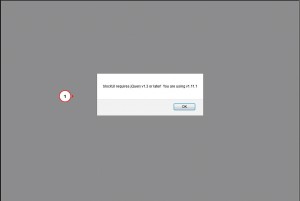
To fix that, you need to follow the steps below:
-
Log into your FTP or Cpanel:
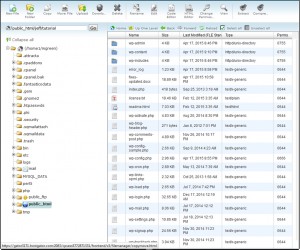
Navigate to the folder wp-content/plugins/jigoshop/assets/js:
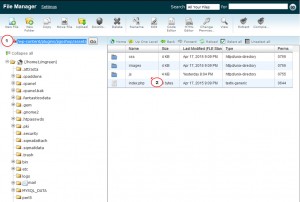
Locate folder with plugin needed and file blockui.js:

-
Please make sure to back up original file first, just in case.
-
Open the file and search it for the following piece of code using Ctrl+F combination:
if (/1\.(0|1|2)\.(0|1|2)/.test($.fn.jquery) || /^1.1/.test($.fn.jquery))
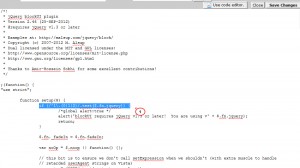
You need to replace this line specifically with the following one to resolve the issue:
if ((/1\.(2\.([3-9]|[1-9][0-9])|[3-9]\.[0-9]*|[1-9][0-9]*\.[0-9]*)/.test($.fn.jquery)) === false )
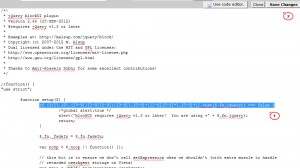
Please save the changes and check page where you used to have the issue now. You’ll see that it’s now resolved:
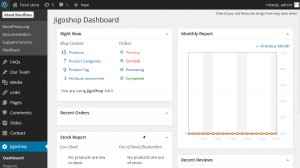
Please check the site now. You’ll see that the issue is resolved.
Feel free to check the detailed video tutorial below:
Jigoshop Troubleshooter. How to fix “blockui requires jquery v1.3 or later you are using v.1.11.2” alertИз этого туториала Вы узнаете, как устранить сообщение ‘blockui requires jquery v1.3 or later you are using v.1.11.2’ в шаблонах Jigoshop.
Иногда Вам необходимо использовать более старую версию того или иного плагина для вашого сайта. Это может быть вызвано тем, что именно эта версия плагина имеет нужные Вам функции, либо лишь она совместима с шаблоном. В случае использования более старой версии плагина, Вы можете столкнуться с ошибкой: blockui requires jquery v1.2.3 or later you are using v.1.11.2
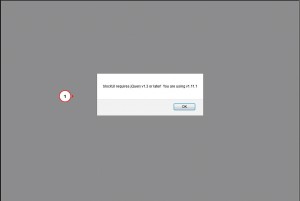
Чтобы исправить это, следуйте таким инструкциям:
-
Откройте папку вашего сайта с помощью ФТП или панели управления хостингом:
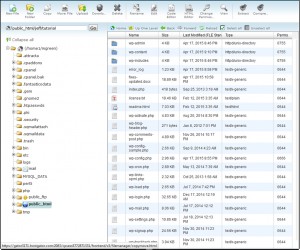
Перейдите в папку wp-content/plugins/jigoshop/assets/js:
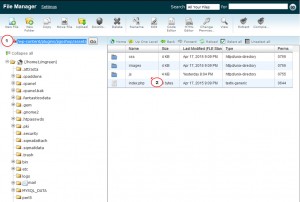
-
Найдите папку, содержащую нужный плагин, и файл blockui.js:

-
Пожалуйста, сделайте резервную копию данного файла для дополнительной страховки.
-
Откройте файл и найдите следующую строку кода используя комбинацию клавиш Ctrl+F:
if (/1\.(0|1|2)\.(0|1|2)/.test($.fn.jquery) || /^1.1/.test($.fn.jquery))
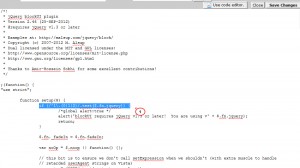
Для решения проблемы, замените данную строку на следующюю:
if ((/1\.(2\.([3-9]|[1-9][0-9])|[3-9]\.[0-9]*|[1-9][0-9]*\.[0-9]*)/.test($.fn.jquery)) === false )
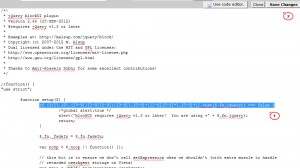
Сохраните внесённые изменения и обновите страницу, на которой выводилось сообщение. Вы убедитесь, что проблема решена:
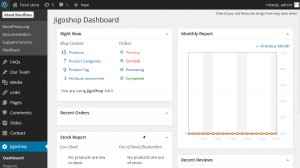
Теперь Вы знаете, как устранить сообщение ‘blockui requires jquery v1.3 or later you are using v.1.11.2’ в шаблонах Jigoshop.
Вы можете ознакомиться с детальной видео-инструкцией ниже:
Решение проблем в Jigoshop. Как устранить сообщение “blockui requires jquery v1.3 or later you are using v.1.11.2”













