- Web templates
- E-commerce Templates
- CMS & Blog Templates
- Facebook Templates
- Website Builders
Joomla 2.5.5+. “JUser: :_load: Unable to load user with ID: 42” error
June 21, 2012
The issue may occur in case you use Joomla 2.5.5 or higher version of engine and the template version is up to Joomla 2.5.4, and you installed template sample data (dump.sql). The issue is related to “Default admin user created with id 42” fix in Joomla 2.5.5 release: Default admin user created with id 42
In order to fix the issue, you need to perform the following actions:
First of all, please make sure to backup your database before any modifications!
1) Open your Joomla database using PHPMyadmin tool.
2) Find and open (click “Browse” icon) “jos_users” table:
3) Find and open (click “Edit” icon) the record with “Super User” name:
4) Change Super User id value to 42 and click “Go” button:
5) Find and open (click “Browse” icon) “jos_user_usergroup_map” table.
6) Find and open (click “Edit” icon) the record with “group_id” value 8, change “user_id” value to 42, then click “Go” button:
7) Logout from Joomla admin section and login back
That’s all, the issue should be fixed.
Feel free to check the detailed video tutorial below:
Joomla 2.5.5+. “JUser: :_load: Unable to load user with ID: 42” error














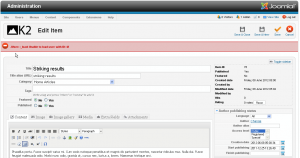
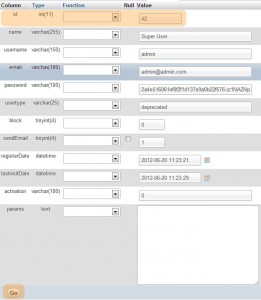

.jpg)
