- Web templates
- E-commerce Templates
- CMS & Blog Templates
- Facebook Templates
- Website Builders
Joomla 2.5.x. Fatal error: Call to undefined method stdClass::onDisplay()
April 1, 2013
This tutorial shows how to get rid of the following error:
Fatal error: Call to undefined method stdClass::onDisplay()
Such error may appear when you save changes after editing of K2 item. In some cases blank page may appear when you save K2 item. Blank page does not show this error. In order to solve the issue you need to follow the steps specified below.
1. You need to go to \libraries\joomla\html\ folder on your hosting.
2. Download and open editor.php file in your editor. You should look for the following code:
if ($temp = $plugin->onDisplay($editor, $this->asset, $this->author))
Such code is located on line 459.
3. Replace the code with the following code:
if (method_exists($plugin,'onDisplay') && $temp = $plugin->onDisplay($editor, $this->asset, $this->author))
4. Save changes and upload upload file to your Joomla. Replace original editor.php. Be sure to back up original file before modification.
Feel free to download modified file in case you experience issues with modifications.














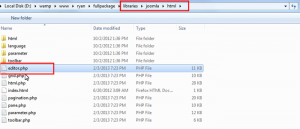
.jpg)
