- Web templates
- E-commerce Templates
- CMS & Blog Templates
- Facebook Templates
- Website Builders
Joomla 2.5.x How to change logo link
February 10, 2015
We are glad to present a new guide for Joomla templates that includes step by step instructions on changing the default logo link in Joomla 2.5.
Joomla 2.5.x How to change logo link
Usually, the logo link can be changed in the index.php file located under the templates/themeXXX/ folder.
In case you cannot locate logo link in the index.php file, you should perform the following steps:
-
Connect to your FTP using any FTP client like FileZilla or Total Commander.
-
Go to templates/themeXXX/features and check for the logo.php file. If the file is there, move to step 6.
-
In case there is no logo.php file there, navigate to the libraries folder. Open gantry folder:
-
Navigate to features folder and locate the logo.php file inside:
-
Copy the logo.php file to the templates/themeXXX/features folder before making any changes:
-
Open the logo.php file that you have just copied to the templates/themeXXX/features folder with any code editor like Notepad++ and locate the following code:
<a href="<?php echo $gantry->baseUrl; ?>" id="rt-logo"></a>
Change the code with your custom link
<a href="http://www.google.com/" id="rt-logo"></a>
-
Save the changes and re-upload the file to the server:
Feel free to check the detailed video tutorial below:














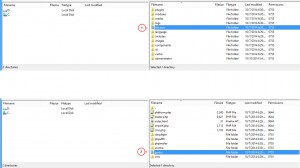
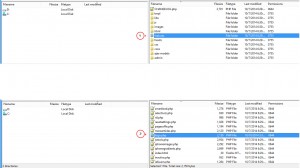
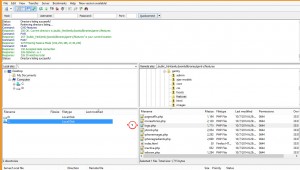
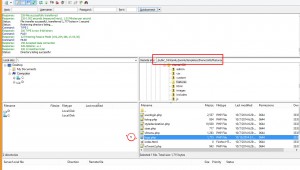

.jpg)
