- Web templates
- E-commerce Templates
- CMS & Blog Templates
- Facebook Templates
- Website Builders
Joomla 2.5.x. How to embaed video into an article
November 19, 2015
Our Support team is ready to present you a new tutorial that shows how to embed video into a Joomla article.
Joomla 2.5.x. How to embed video into an article
-
Navigate to Extensions -> Plugins -> Editor Tiny MCE in your admin panel.
-
Remove iframe from the prohibited elements field:
-
Navigate to Site -> Global Configuration -> Text Filters in your admin panel.
-
Change the Filter Type for superusers to No filtering there and save your changes:
-
Add the embedding code to your article and save:
-
Check the result on your website:
Feel free to check the detailed video tutorial below:














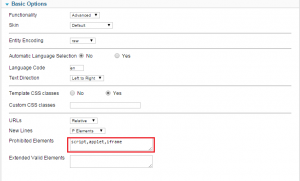
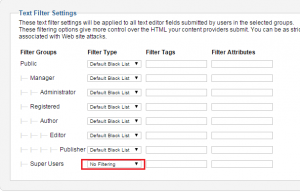
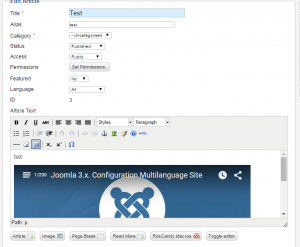

.jpg)
