- Web templates
- E-commerce Templates
- CMS & Blog Templates
- Facebook Templates
- Website Builders
Joomla 3.x. How to change modules, menu, logo width
September 30, 2014
This tutorial will show you how to change modules, menu, logo width using Bootstrap Size field in Joomla 3.x templates.
Joomla 3.x. How to change modules, menu, logo width
Menu
In order to change menus width, you should open your Joomla admin panel. Navigate to Extensions -> Module manager:
Locate Superfish menu -> Advanced:
Locate ‘Bootstrap Size’ tab there:
In the drop-down select the size you need depending on menu content. Save the changes and close the module.
Modules
Width for modules is managed via Extensions -> Module manager. Select the required module from the list, go to Advanced tab:
Locate ‘Bootstrap Size’ tab there:
Logo
In the drop-down select the size you need depending on menu content. Save changes and close the module.
The width of your logo can be modified via Extensions -> Template Manager menu:
Then go to theme####-Default:
Open Layout tab. Locate ‘Logo Width’ option. Selected the required size for logo box under it. Save changes for the section and close it.
p>Feel free to check the detailed video tutorial below:














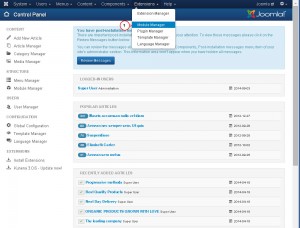
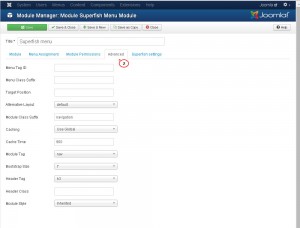
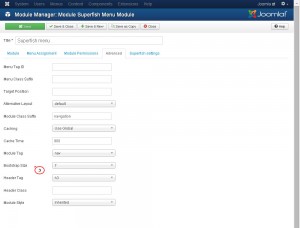
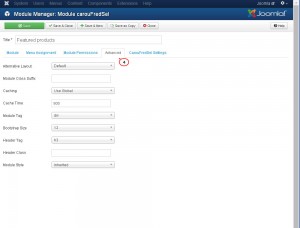
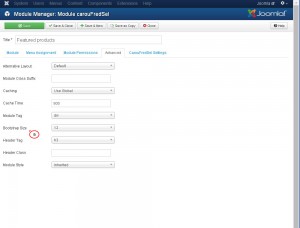
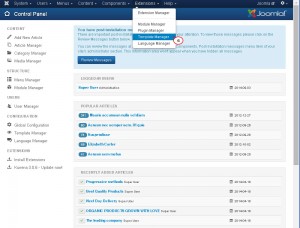
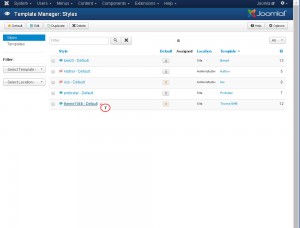
.jpg)
