- Web templates
- E-commerce Templates
- CMS & Blog Templates
- Facebook Templates
- Website Builders
Joomla 3.x. How to change parallax video
December 14, 2014
This tutorial shows how to change parallax video in your Joomla 3.x. template.
Joomla 3.x. How to change parallax video
In order to change parallax video, you will need to replace default video files on the server.
You can find these files in the folder media/video of your Joomla installation:
Originally parallax video consists of the following files:
- video.gif
- video.jpg
- video.mp4
- video.ogv
- video.png
- video.webm
You will need to create files of the same formats as the original ones.
Then upload them to the server replacing original files inside the video folder.
Feel free to check the detailed video tutorial below:














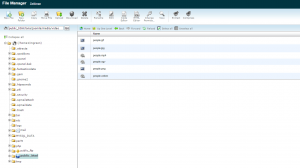
.jpg)
