- Web templates
- E-commerce Templates
- CMS & Blog Templates
- Facebook Templates
- Website Builders
Joomla 3.x. How to check/locate the modules assigned to the page
October 13, 2015
This tutorial is going to show you how to locate modules assigned to a page in Joomla 3.x.
Joomla 3.x. How to check/locate the modules assigned to the page
In order to locate modules assigned to certain pages, please log into your Joomla admin panel:
-
Navigate to Menus -> Main menu:
-
Open the Menu Item you’re interested in:
-
Click Module Assignment tab and check Hide Unassigned Modules option:
Modules assigned to more than one page are marked with the All label, modules that are displayed on the selected page only are marked with Yes label in the list.
Feel free to check the detailed video tutorial below:
Joomla 3.x. How to check/locate the modules assigned to the page















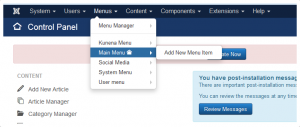

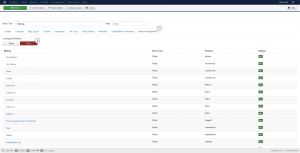
.jpg)
