- Web templates
- E-commerce Templates
- CMS & Blog Templates
- Facebook Templates
- Website Builders
Joomla 3.x. How to configure/activate Newsletter (based on Acymailing component)
July 10, 2015
This tutorial will help you to learn how to configure and manage Newsletter (based on Acymailing component) in Joomla 3.x.
Joomla 3.x. How to configure/activate Newsletter (based on Acymailing component)
-
Log into your Joomla 3.x admin panel:
-
Navigate to Components -> AcyMailing -> Configuration -> Main configuration -> Sender Information and insert properties into required fields:
-
From Name: Default ‘From Name’ used in all your Newsletters.
You can modify this property for each Newsletter you write.
-
From Address: Default E-mail address used as ‘from’ in all your Newsletters.
You can modify this property for each Newsletter you write.
-
Reply-to Name: Default ‘Reply To Name’ used in all your Newsletters.
You can modify this property for each Newsletter you write.
-
Reply-to Address: Default E-mail address used as ‘reply-to’ in all your Newsletters.
So, if your receivers click on ‘reply-to’ when they read your e-mail, their response will be sent to this e-mail address.
You can modify this property for each Newsletter you write.
-
Bounce Address: All automatic response will be sent to this e-mail address.
This e-mail address won’t be visible for your receivers, it’s only useful for server processing and will be used to check your spam score, send you the bounce e-mails (address not found, mailbox not available, mailbox full, etc.):
-
In case you have additional questions, please refer to the extension documentation.
Feel free to check the detailed video tutorial below:
Joomla 3.x. How to configure/activate Newsletter (based on Acymailing component)














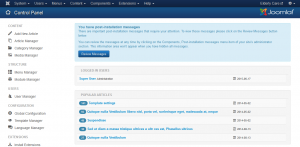
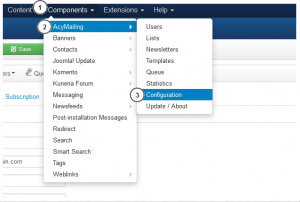
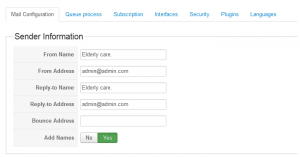
.jpg)
