- Web templates
- E-commerce Templates
- CMS & Blog Templates
- Facebook Templates
- Website Builders
Joomla 3.x. How to create blog page
December 16, 2015
We are glad to present you a tutorial that will show you how to create a Blog page in Joomla 3.x.
Joomla 3.x. How to create blog page
In order to create a Blog page, you should perform the following steps:
-
Log into your Joomla Dashboard:
-
Make sure that you created posts and assigned them to the category which you want publish on your Blog page:
-
Navigate to Menus -> Main menu -> Add New Menu Item:
-
Under the Details tab, click Select in the Menu Item Type* field and choose Category Blog:
-
Under the Choose a category* field, chose the category for your Blog page:
-
Save the changes. Refresh the browser to see your Blog page.
Now you know how to create a blog page in Joomla 3.x.
Feel free to check the detailed video tutorial below:














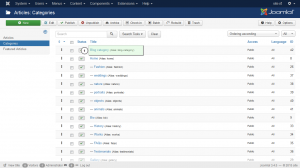
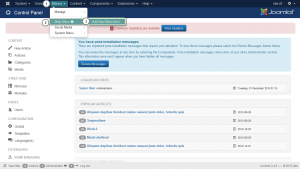
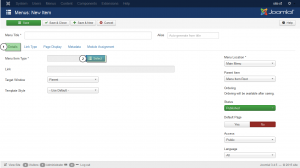
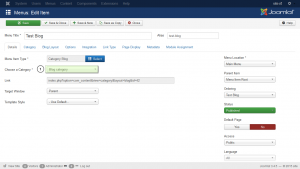
.jpg)
