- Web templates
- E-commerce Templates
- CMS & Blog Templates
- Facebook Templates
- Website Builders
Joomla 3.x. How to display module in the article
December 22, 2014
This tutorial will show you how to display a module in the article in Joomla 3.x.
Joomla 3.x. How to display module in the article
-
Log into Joomla Admin Panel. Go to Extensions and click Module Manager:
-
You can select one of the available modules or create a new one. Let’s create a new module:
-
We will create a new module of ‘Latest news‘ type, choose a position which is different from any positions used by other modules, in our case ‘404-search‘ position, save all the setting for this module:
-
Now we should go to Content, Article Manager and select the article where you need to add that module:
-
Put this code
{loadposition 404-search}to the position of the article that you want it to show up and save.
Note: ‘404-search‘ is the position of the module that you need to add:
-
Refresh the article page to see the module is showing up:
Feel free to check the detailed video tutorial below:














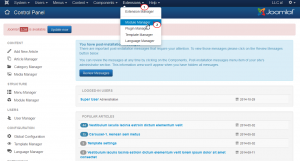
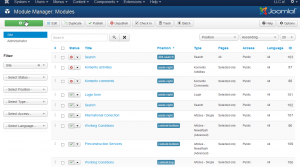
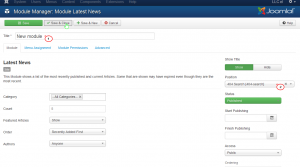
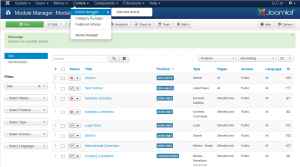
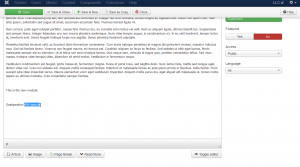
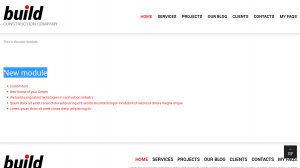
.jpg)
