- Web templates
- E-commerce Templates
- CMS & Blog Templates
- Facebook Templates
- Website Builders
Joomla 3.x How to duplicate module to another page
January 29, 2016
This tutorial will show you how to duplicate module in Joomla.
Joomla 3.x How to duplicate module to another page
-
Log into your Joomla administration.
-
Navigate to Extensions > Modules:
-
Choose the module you want to duplicate and click Duplicate button at the top:
-
By default, a newly duplicated module is unpublished. The next step is to edit module settings and configure it to your needs, such as module title, position, menu assignment, etc.
-
After you configure module settings, you should publish the module to see it on your website.
Feel free to check the detailed video tutorial below:














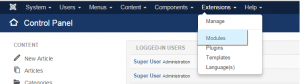

.jpg)
