- Web templates
- E-commerce Templates
- CMS & Blog Templates
- Facebook Templates
- Website Builders
Joomla 3.x. How to edit “Follow us on Facebook” module
March 16, 2016
This tutorial is going to show you how to edit "Follow us on Facebook" module and connect it with your Facebook page in Joomla 3.x templates.
Joomla 3.x. How to edit “Follow us on Facebook” module"Follow us on Facebook" module allows to display Facebook like box, where you can invite your site visitors to follow you. Your clients can also see there how many people liked your site.
To connect the "Follow us on Facebook" module with your Facebook page, you should perform the following steps:
Log into your Joomla admin panel and navigate to the System -> Global Configuration menu.
Find the option Default Editor and select Editor – Code Mirror or Editor – None value from the list:
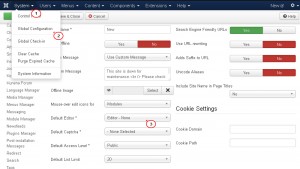
NOTE: With the default Joomla TinyMCE editor activated you will not be able to see the code that loads "Follow us on Facebook" box on your site.
Click Save button in the top right corner to save the changes.
Now navigate to the Extensions -> Module Manager menu.
In the search field type "facebook" word to find the required module. In our case, it is a Custom HTML module:
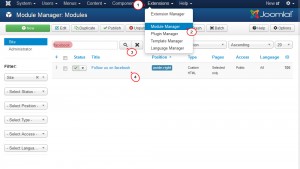
Open this module and in the text area you will see a similar code:
<iframe src="//www.facebook.com/plugins/likebox.php?href=https%3A%2F%2Fwww.facebook.com%2FFacebookDevelopers&width&height=290&colorscheme=light&show_faces=true&header=true&stream=false&show_border=true" scrolling="no" frameborder="0" style="border:none; overflow:hidden; height:290px;" allowTransparency="true"></iframe>
In this code you just need to change "FacebookDevelopers" page name to your Facebook page name (see the screenshot below):
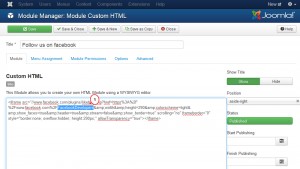
For example, if the direct link to your Facebook page is https://www.facebook.com/TemplateMonster, your page name is "TemplateMonster" (with capital letters as in the link). So, you will need to change "TemplateMonster" to "FacebookDevelopers" in the module iframe code (see the screenshot below):
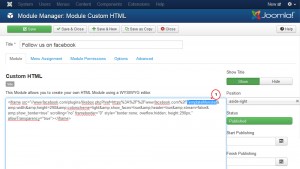
IMPORTANT: Do not edit any other symbols/elements of the module code, because it can break the Facebook like box structure.
After everything is done, press Save button in the top right corner.
Refresh your site to see the changes. The "Follow us on Facebook" module was connected to your Facebook page successfully.
This is the end of the tutorial. Now you know how to edit "Follow us on Facebook" module and connect it with your Facebook page in Joomla 3.x templates.
Feel free to check the detailed video tutorial below:
Joomla 3.x. How to edit “Follow us on Facebook” module













.jpg)
