- Web templates
- E-commerce Templates
- CMS & Blog Templates
- Facebook Templates
- Website Builders
Joomla 3.x. How to edit slider speed
October 13, 2015
This tutorial shows how to manage Slider Speed in Joomla 3.x. templates.
Joomla 3.x. How to edit slider speed
Slider speed depends on two parameters: Time and transition period. Time is the period during which one slide is displayed. Transition period is the switch time between 2 slides.
-
To change speed parameters, navigate to Joomla admin panel, go to Extensions -> Module manager.
-
Open Slider module. It’s usually assigned to header or showcase position. Open the Image Swoop Settings tab.
-
Scroll the page down to find Time&Transition period fields. Here you can decrease/increase the slide switch time and slide display time. Values in both field are measured in milliseconds:
-
Save changes. Refresh Home page to check slider speed.
Feel free to check the detailed video tutorial below:














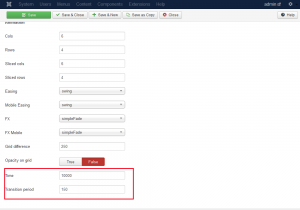
.jpg)
